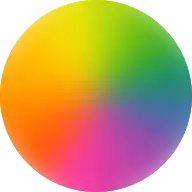Debian Theme Whitesur
通过安装Whitesur主题,让你的linux看起来非常炫酷。
通过安装Whitesur主题,让你的linux看起来非常炫酷。
whiteSur 主题 #
主题下载地址 WhiteSur-gtk-theme
预览效果 #
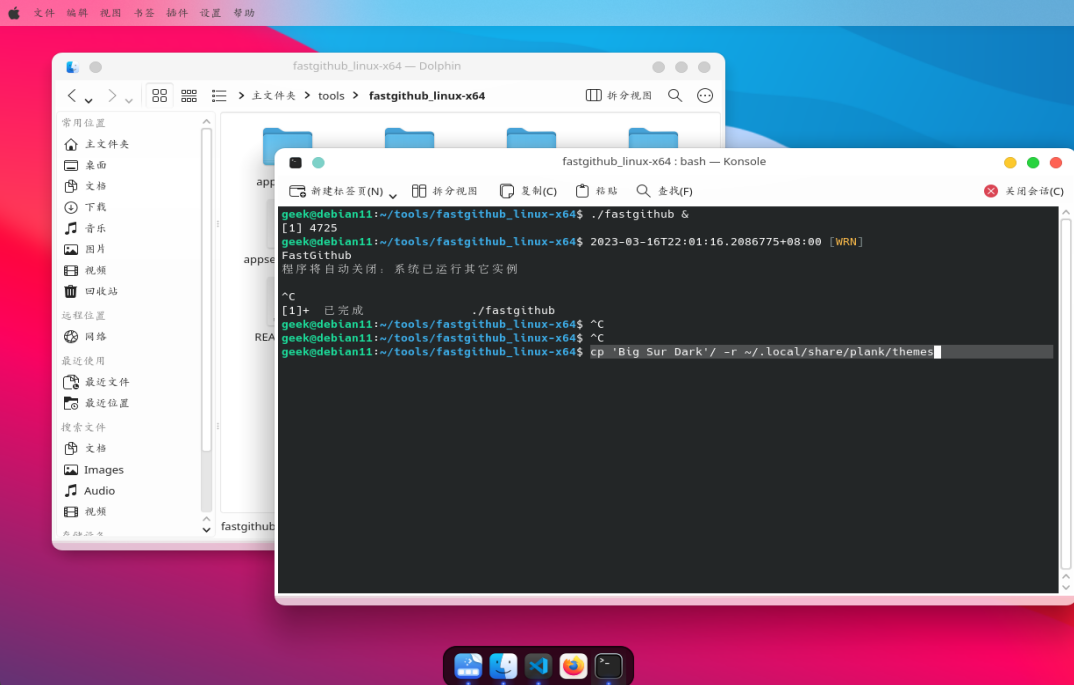
安装主题 #
解压后在终端中执行执行./install即可。
安装icons #
下载地址 :https://github.com/vinceliuice/WhiteSur-icon-theme
上面的地址下载后 图标显示不全,使用下面的地址即可解决问题。
下载的时候下载:https://github.com/vinceliuice/WhiteSur-icon-theme/archive/refs/tags/2022-08-30.tar.gz
安装方法,解压后 ./install,非常简单。
![]()
安装plank dock栏 #
安装Plank plank的安装非常简单:
| |


plank主题地址 地址1:https://www.gnome-look.org/p/1399398/ github地址:下载地址
使用方法: 解压后,在终端打开,复制主题文件夹到plank主题目录。
| |


启动plank: plank &
linux添加自启动 #
为了每次启动能够正常使用plank,将plank添加到 linux自启动程序中。
开机启动: 1、跳转到对应位置(/etc/init.d/)
| |


2、创建sh脚本(文本名.sh)(如果不存在会自动创建)
| |


3、在sh文件中输入一下内容
| |